Organize Your YouTube Experience with This Powerful Notion Template
May 1, 2023
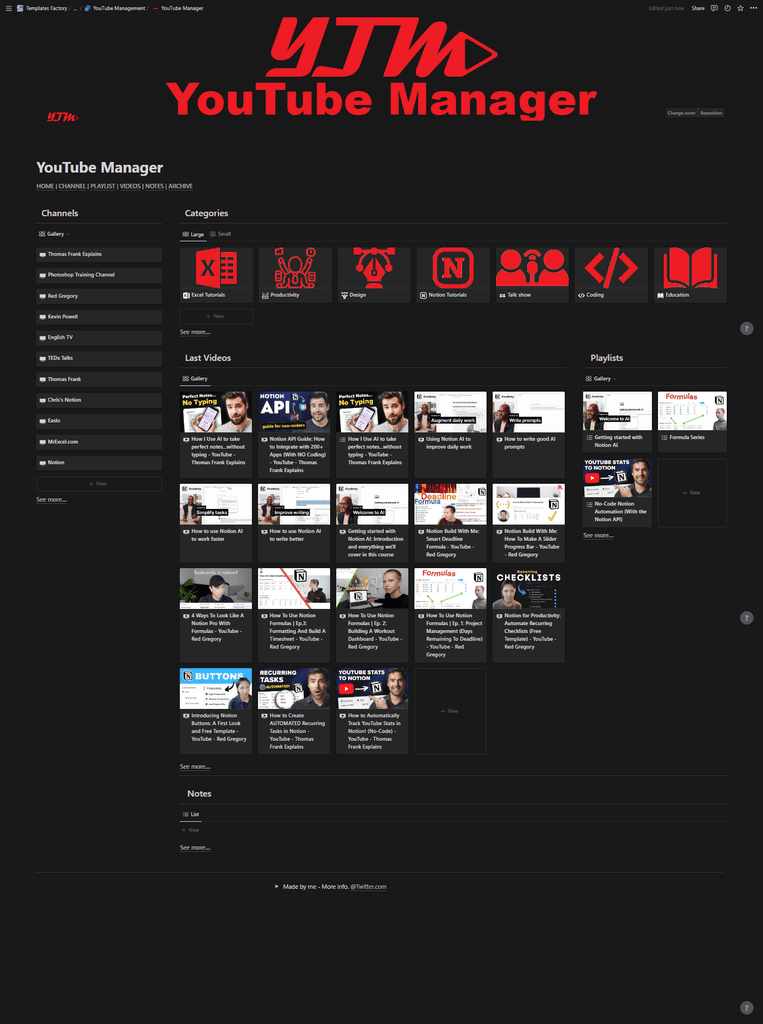
If you're an avid YouTube user, you know how overwhelming it can be to keep track of all the channels, playlists, and videos you're interested in. Luckily, there's a powerful tool that can help you streamline your YouTube experience and make it easier to find the content you're looking for: a Notion template designed specifically for managing YouTube.
In this article, we'll explore the features and benefits of this powerful template, and show you how it can help you take control of your YouTube experience and make it more enjoyable and productive than ever before.
Section 1: Struggling with Your YouTube Account? Here's the Solution
If you're struggling to keep up with your YouTube account, you're not alone. With so many channels, playlists, and videos to keep track of, it's easy to get overwhelmed and lost in the sea of content.
That's where the YouTube Manager Notion template comes in. This template provides a comprehensive solution for organizing and managing all aspects of your YouTube experience, from channels to playlists to individual videos.
Section 2: Can't Find a Specific Channel Easily? Not a Problem
One of the biggest challenges of managing a YouTube account is finding specific channels quickly and easily. With so many channels to choose from, it can be difficult to keep track of which ones you're interested in and which ones you're not.
With the YouTube Manager template, however, finding your favorite channels is a breeze. The template includes a comprehensive database of channels sorted by category, so you can quickly find the channels you're interested in and filter out the ones you're not.
Section 3: Track the Progress of a Playlist and Stay on Top of Your Favorite Videos
If you're someone who takes online courses on YouTube, you know how important it is to keep track of your progress and ensure that you're not missing any of the videos you need to watch. However, tracking your progress on YouTube can be a frustrating experience, with the only option being the red bar underneath each video.
The YouTube Manager template is the perfect solution for anyone who wants to track their progress on YouTube without the annoyance of the red bar. With its powerful playlist tracker, you can keep track of your progress on each playlist and individual video, ensuring that you never miss an important video or lose track of your progress.
This feature is particularly helpful for those who are taking online courses on YouTube, as it allows you to easily keep track of which videos you've watched and which ones you still need to watch. With the YouTube Manager template, you can take control of your YouTube experience and make it more productive and enjoyable than ever before.
Section 4: Having Difficulty Navigating Your YouTube Account? The Solution is Here
Navigating a YouTube account can be a daunting task, especially if you're new to the platform or haven't used it in a while. But with the YouTube Manager template, navigating your account is easier than ever before.
The template includes a sleek and intuitive design that makes it easy to find and manage your favorite channels, playlists, and videos. Plus, with advanced search and sorting features, you can quickly find what you're looking for without wasting time on endless scrolling and clicking.
Section 5: Customizable and Personalized for Your Needs
The YouTube Manager Notion template is highly customizable and can be tailored to your specific needs and preferences. You can easily add new categories, channels, and playlists, and customize the template to match your personal style and workflow.
With the ability to customize the template, you can create a YouTube experience that's truly unique and tailored to your interests and preferences. Whether you're interested in gaming, cooking, music, or any other niche, the YouTube Manager template can help you stay organized and on top of your favorite channels and playlists.
Section 6: Collaborate with Others and Share Your YouTube Experience
The YouTube Manager Notion template is not only great for individual users but also for teams and collaborators. You can easily share your template with others and collaborate on organizing and managing your YouTube accounts together.
Whether you're working on a project or just sharing your favorite channels with friends and family, the YouTube Manager template makes it easy to share your YouTube experience with others and collaborate on creating the ultimate YouTube collection.
Section 7: Improving Productivity and Reducing Stress
By using the YouTube Manager Notion template, you can improve your productivity and reduce stress associated with managing your YouTube account. With a streamlined and organized approach, you can quickly find the content you're interested in and avoid wasting time on endless scrolling and searching.
Plus, by staying on top of your progress and organizing your subscriptions and playlists, you can enjoy a more enjoyable and stress-free YouTube experience, knowing that you're not missing out on any of the content you love.
Section 8: A Versatile Tool for Managing Other Types of Content
While the YouTube Manager Notion template is specifically designed for managing YouTube content, it's also a versatile tool that can be used for managing other types of content as well. Whether you're interested in podcasts, audiobooks, or any other type of online content, the template can be customized to fit your needs and preferences.
With its powerful features and intuitive design, the YouTube Manager template can help you stay organized and on top of all your favorite content, making it easier than ever to enjoy the content you love and stay on top of your progress and subscriptions.
So why wait? Try the YouTube Manager template today and take your YouTube experience to the next level.
Read more:
5 Books to Help You Crush Your New Year's Resolutions 2024

Dec 14, 2023
Productivity
Transform your 2024 with these 5 must-reads: Atomic Habits for habits, 7 Habits for success, Mindset for growth, Power of Now for peace, and Deep Work for focus. Elevate your year!
Read Post
⇗
Unlocking the Power of Speed Reading: Tips for Faster, Smarter Learning

Oct 5, 2023
Tips
Reading is an essential skill in today's information-driven world. Whether you're a student, a professional, or just someone who loves to read, the ability to process information quickly can be a game-changer. That's where speed reading comes into play.
Read Post
⇗
Why You Should Build Your Own Life Planner: Unleash the Planner Pro in You!
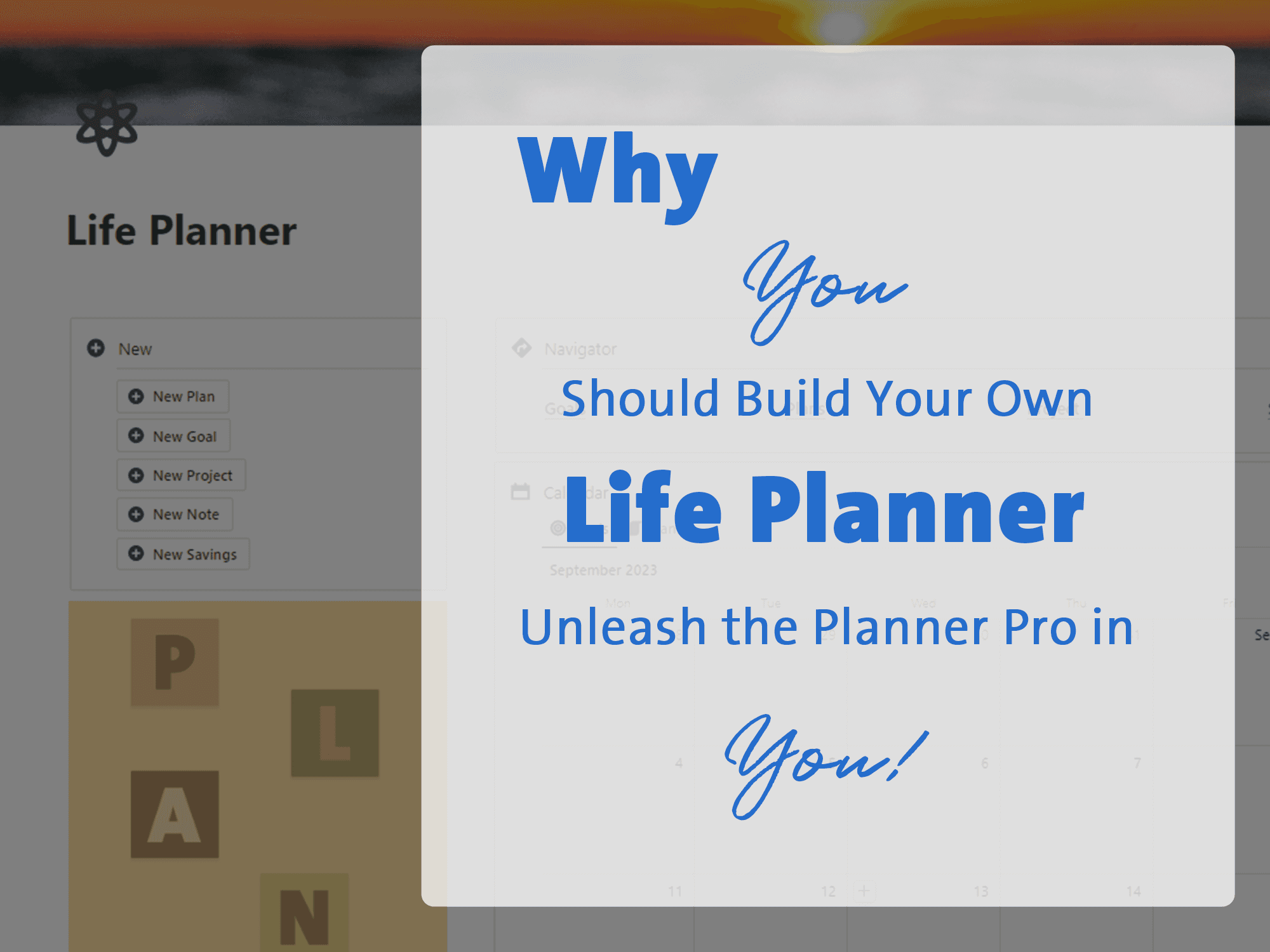
Sep 29, 2023
Productivity
Have you ever felt like life is a never-ending rollercoaster, and you're just along for the ride, hoping for the best? That's where a life planner comes into play. In this article, we'll explore why you should take the reins of your life and build a personal life planner that's as unique as you are.
Read Post
⇗
Stay On Track with Notion: Mastering Custom Reminders for Ultimate Productivity!
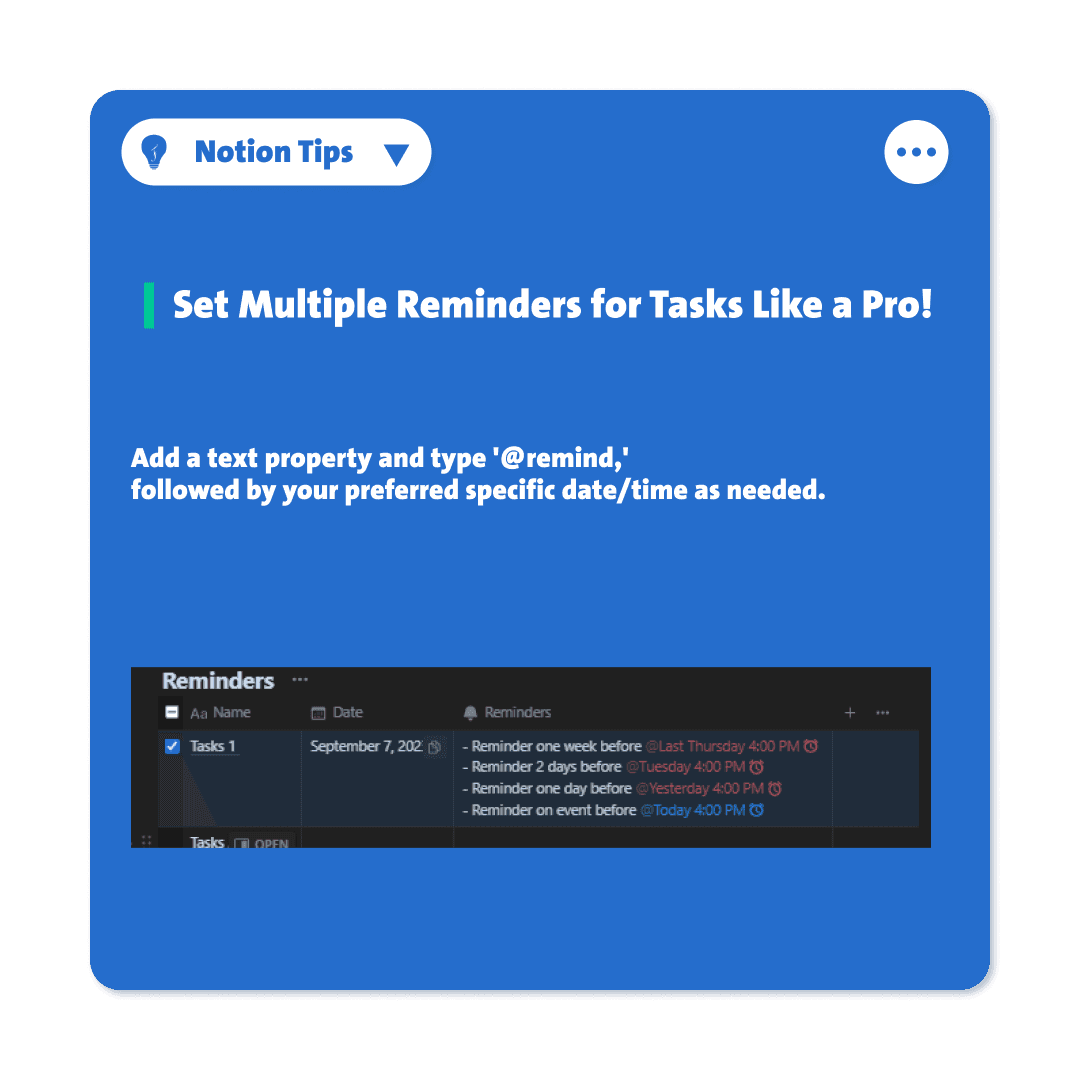
Sep 28, 2023
Tips
These days can be a bit of a rollercoaster, right? So many tasks, and oh, those distractions! 😅 Sometimes, I feel like I'm losing track of time and my to-dos.
Read Post
⇗
Cool and Clean: Mastering 'Round' Syntax in Notion Formulas
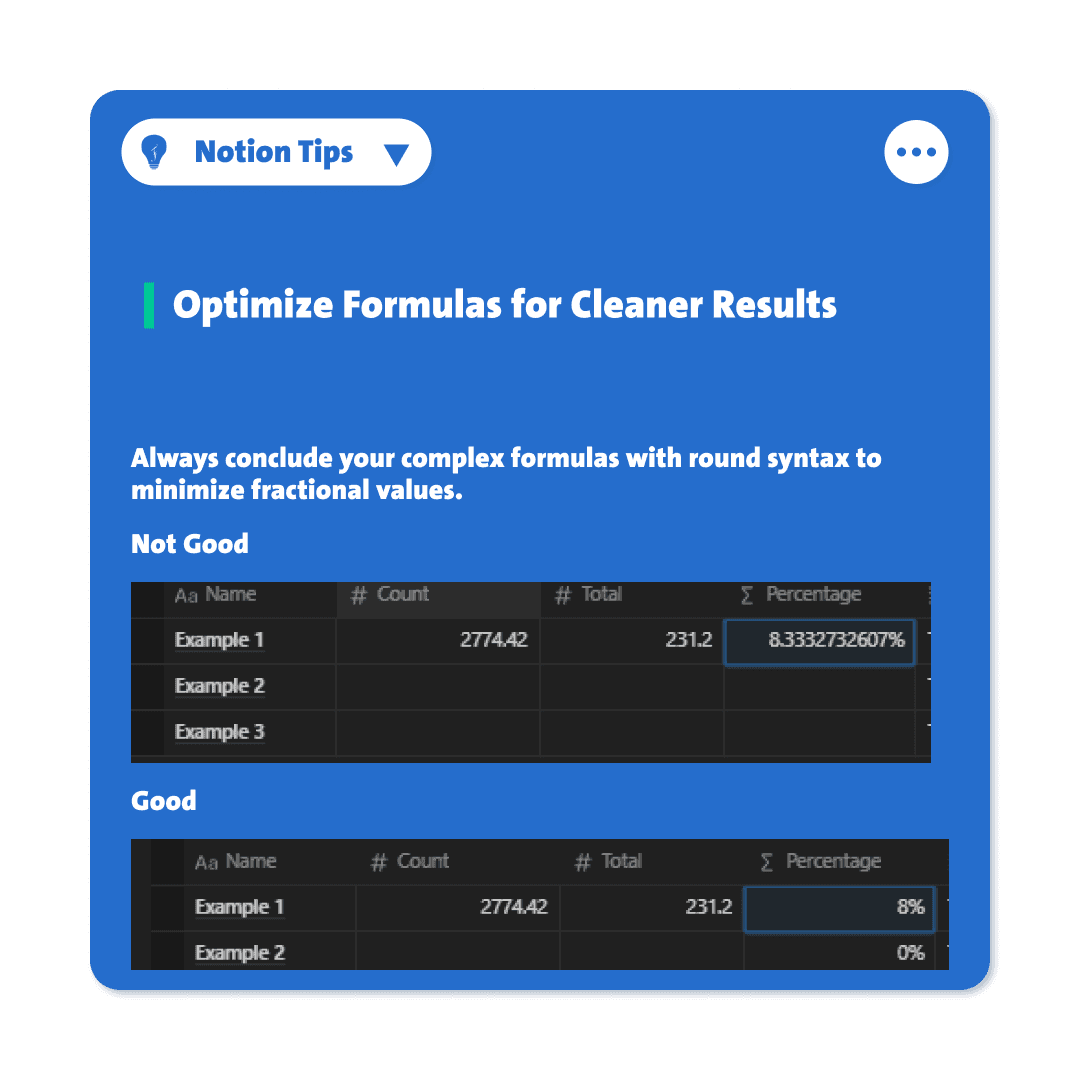
Sep 14, 2023
Tips
Ever come across this ugly: 33.3333333333%? Oh yes, it's the superstar of numbers, and we've all seen it one too many times, right? But why, oh why, does it have to be this way? It's like the number version of an overcrowded bus—ugly and chaotic. 🚌
Read Post
⇗
How to Optimize your "If" formulas | Mastering 'If' Conditions: Formula Secrets Unleashed!

Sep 7, 2023
Tips
Today, we've got a tip that's cooler than the flip side of the pillow. 🛏️ It's the kind of tip that might make you say, "Duh, I've been doing this since the Stone Age!" But guess what? Not everyone's been rocking the formula boat as smoothly as you might think.
Read Post
⇗
How to Clear Your Gallery View of Empty Properties
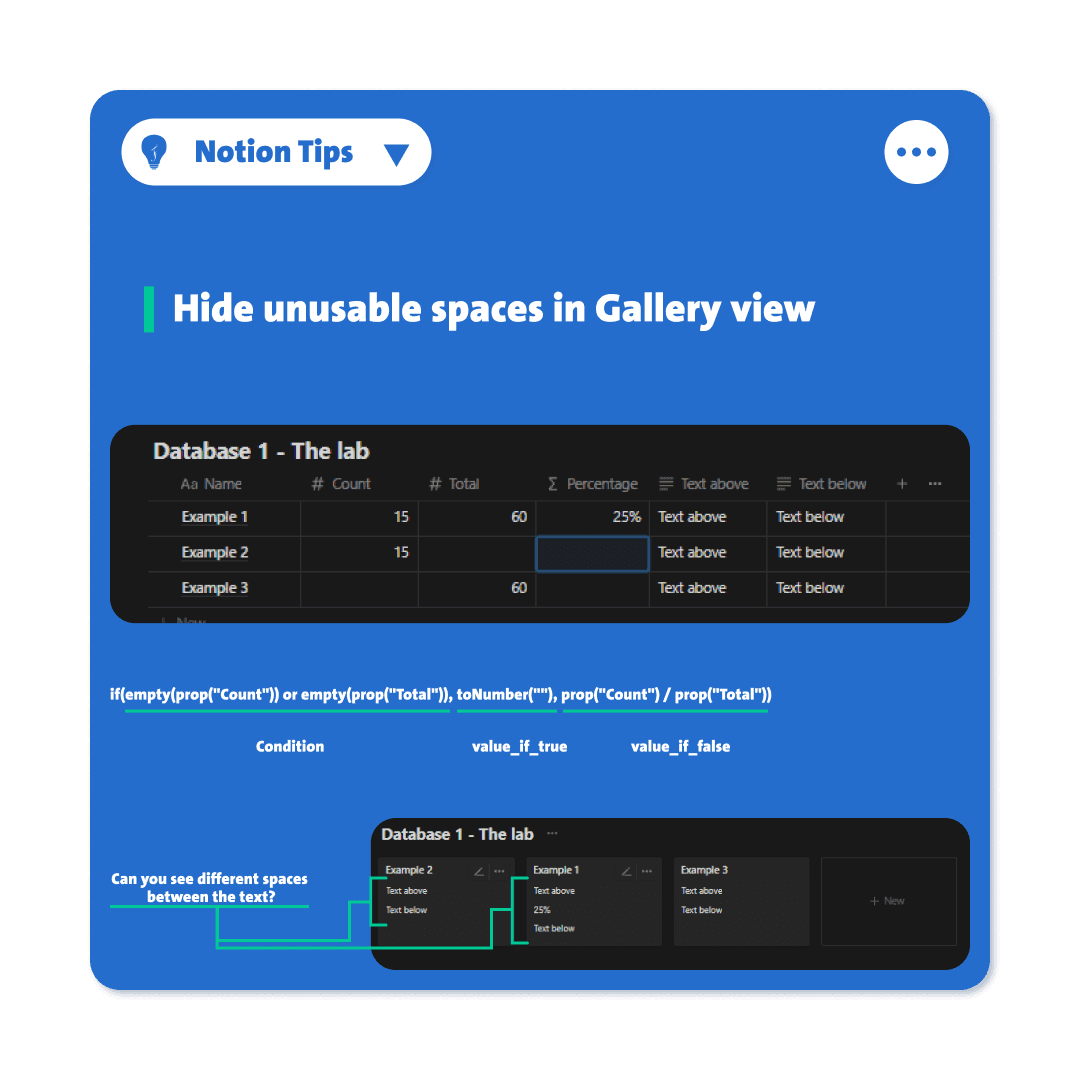
Sep 1, 2023
Tips
If you've been using formulas, you've probably noticed that in a gallery view, empty spaces or zeros can be a bit unsightly, right?
Read Post
⇗
How to Make a Relation Between Databases in Notion
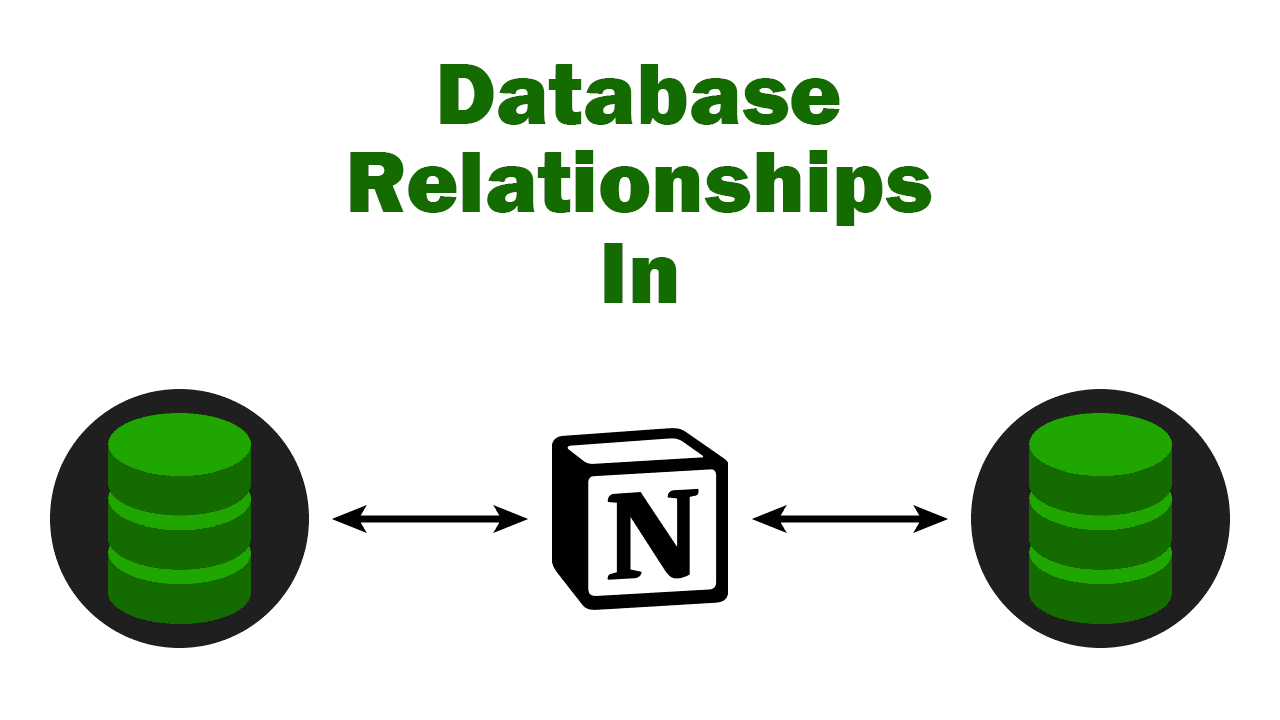
Jun 5, 2023
Tips
Database relationships are a fundamental concept in database management. They refer to the way two or more tables are connected or linked to each other based on their data attributes.
Read Post
⇗
How to manage your Money as a professional
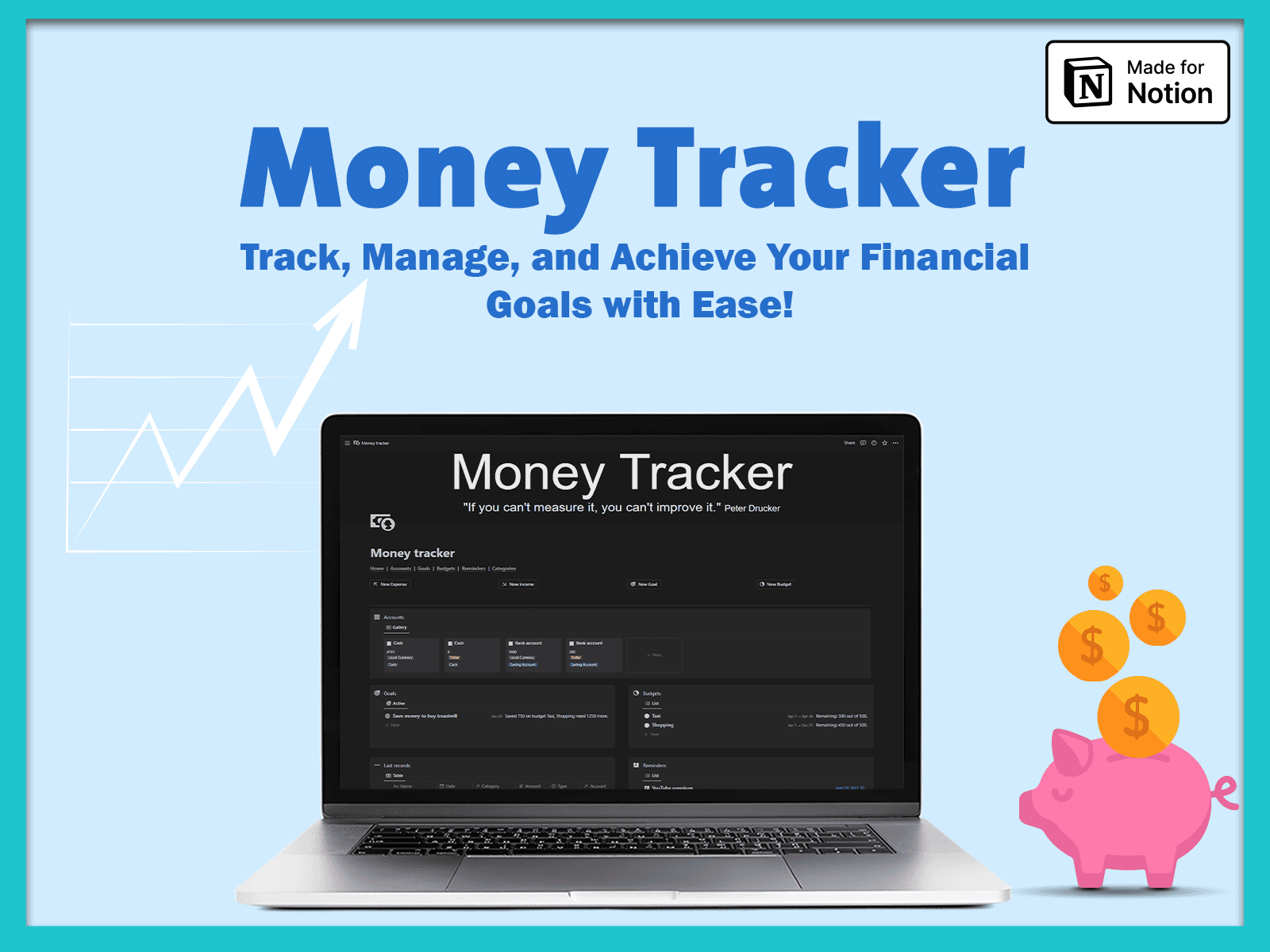
May 13, 2023
Productivity
The Money Tracker Notion template is a powerful tool for managing your finances. It is designed to help you keep track of your accounts, budgets, expenses, subscriptions and goals all in one place.
Read Post
⇗
Organize Your YouTube Experience with This Powerful Notion Template
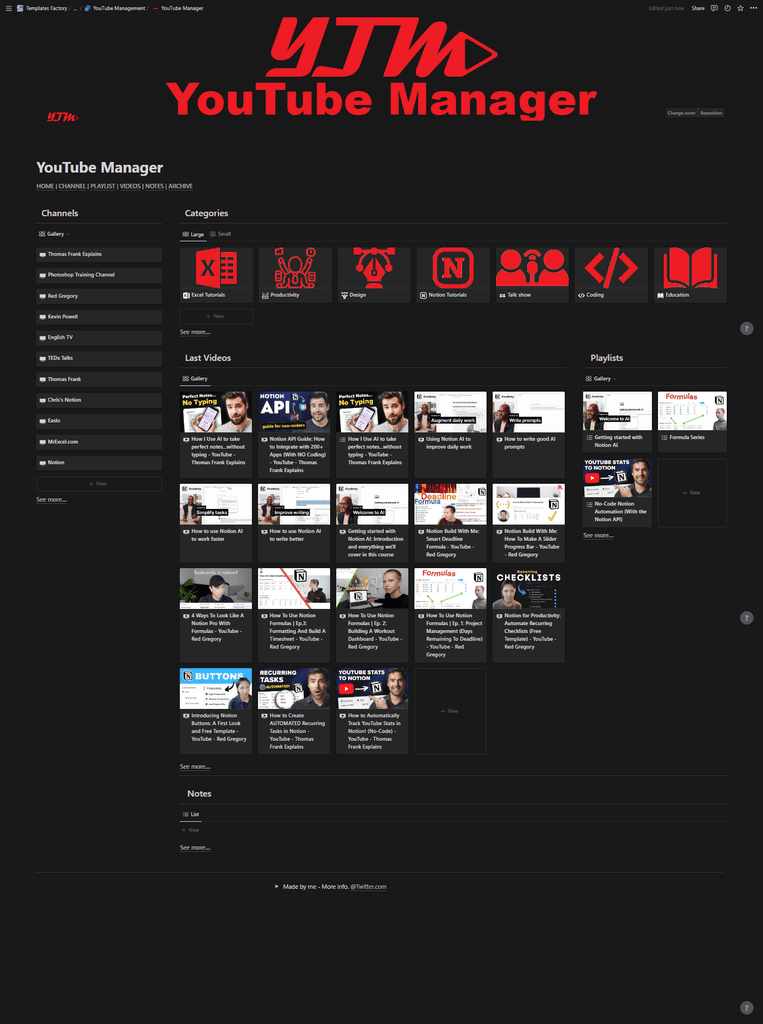
May 1, 2023
Templates
If you're a YouTube enthusiast, you're familiar with the challenge of organizing channels, playlists, and videos. Discover how a dedicated Notion template can simplify your YouTube experience and content discovery.
Read Post
⇗
Benefits of Budgeting and Budget Techniques

Apr 30, 2023
Templates
Budgeting is a fundamental aspect of managing personal and business finances that helps individuals and organizations control their spending, allocate resources effectively, and plan for the future. In this article, we will explore the benefits of budgeting
Read Post
⇗
Financial Knowledge: Why It's Essential for Your Financial Health and Wealth

Apr 23, 2023
Tips
Financial knowledge is one of the most important skills you can possess in today's world. It enables you to make informed financial decisions, plan for your future, and avoid financial pitfalls that can lead to debt and financial instability
Read Post
⇗
How the P.A.R.A. System and a One-Page Template Can Help You Simplify Your Life and Achieve Your Goals
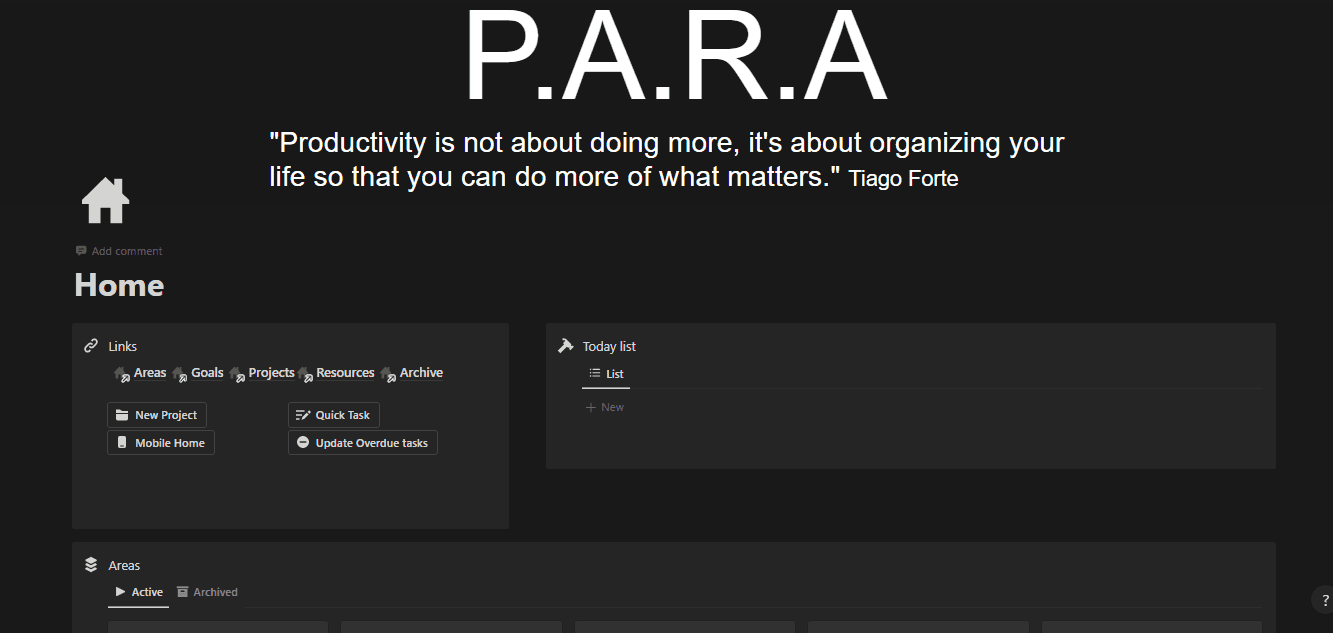
Apr 9, 2023
Templates
The P.A.R.A. system, which stands for Projects, Areas, Resources, and Archives, is a productivity framework created by Tiago Forte. It's designed to help individuals and teams organize their digital lives by separating information into different categories.
Read Post
⇗

