How to Make a Relation Between Databases in Notion
June 5, 2023
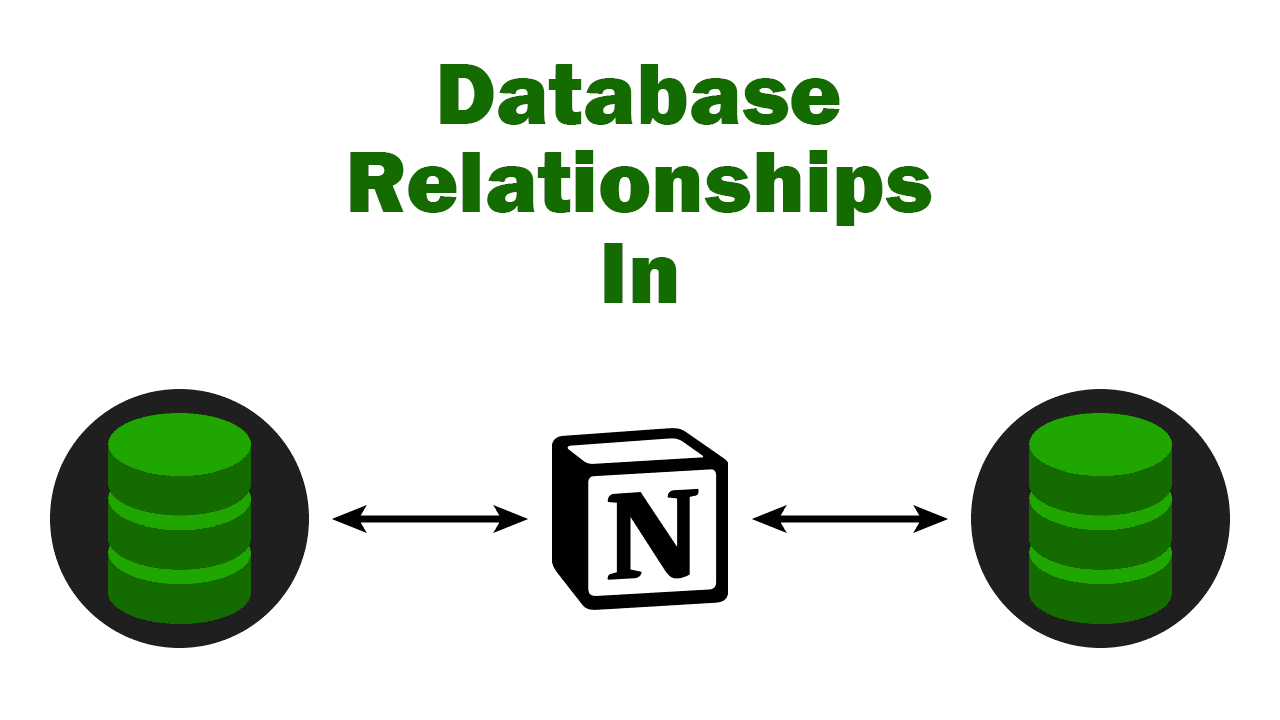
What does "database relationship" mean?
Database relationships are a fundamental concept in database management. They refer to the way two or more tables are connected or linked to each other based on their data attributes.
These relationships are crucial because they help us to organize and manage large sets of data in an efficient and effective manner. In this article, we'll provide an overview of what database relationships are and why they are important.
At a basic level, a database relationship is simply a connection between two or more tables based on a common field or set of fields. This connection allows us to join or combine data from multiple tables, so we can access, analyze and manipulate related data more easily. There are three main types of database relationships: one-to-one, one-to-many, and many-to-many.
What are the types of relationships in databases?
1- one-to-one
It is a type of database relationship where one record in a database is related to one and only one record in another database. This means that for every record in the first database, there is exactly one corresponding record in the second database.
One-to-one relationships are used when two entities are related, but there is only one of each entity. For example, in a school, each student is assigned a locker. Each student has one locker, and each locker is assigned to only one student.
To illustrate this concept, let's take a closer look at the example mentioned earlier. In this scenario, we have two databases: "students" and "lockers." The "students" database contains information about each student, including their name, grade, and student ID number. The "lockers" database contains information about each locker, including its location and locker number.
To establish a one-to-one relationship between these two databases, we need to ensure that each student is assigned only one locker, and each locker is assigned to only one student. This means that we need to change the limit of the relationship between the "student" property and the "lockers" database to one page. Additionally, we need to change the limit of the "locker" property in the "students" database to one page as well.
2- one-to-many
A one-to-many relationship is a type of database relationship in which one record in the first database can be related to many records in the second database, but each record in the second database can only be related to one record in the first database. This type of relationship is commonly used when a single record in one database has multiple related records in another database.
For example, in a project management database, each project may have many tasks associated with it, but each task can only be related to one project. This is a classic example of a one-to-many relationship. To create this relationship in Notion, you would need to create a property in the project database to link to the tasks database, and set the limit of the relationship to "Many" on the project side and "One" on the task side.
To illustrate, let's say we have a project management database where each project has multiple tasks associated with it. We could create a "Projects" database and a "Tasks" database, with a relationship between them that allows us to link tasks to their respective projects. To make this relationship a one-to-many relationship, we would set the limit of the relationship between the "Projects" property in the "Tasks" database to "One" and the limit of the relationship between the "Tasks" property in the "Projects" database to "Many".
If we wanted to change the project for a particular task, we could simply select a different project from the drop-down list in the "Projects" property for that task. Notion would then automatically update the relationship between the two databases to reflect the new project assignment. This makes it easy to keep track of all the tasks associated with a given project, and to update those tasks as the project progresses.
3- Many-to-many
A many-to-many relationship is a type of database relationship where one record in the first database can be linked to many records in the second database, and vice versa. This type of relationship is used when there is a need to connect two databases that have a "many-to-many" relationship, meaning that the records in each database can be linked to multiple records in the other database.
For example, if you have a database of students and a database of courses, you might want to create a many-to-many relationship between them so that each student can be enrolled in multiple courses, and each course can have multiple students enrolled in it.
To create a many-to-many relationship in Notion, you need to first ensure that there is no limit on either side of the relationship. Then, you can create a "linked database" property in each database, and link the two databases together using the linked database property. This will allow you to easily navigate between records in each database, and view all of the related records in the other database.
In the example of students and courses, you would create a linked database property in the students database that links to the courses database, and vice versa. This would allow you to easily see which students are enrolled in each course, and which courses each student is enrolled in.
Guidelines for Creating Effective and Efficient Database Relationships:
Creating effective and efficient database relationships in Notion requires careful planning and implementation. Here are some guidelines to follow:
Define your needs: Determine the type of data you want to store and how it will be used before creating your databases.
Determine the relationship type: Decide which type of relationship (one-to-one, one-to-many, or many-to-many) best suits your data.
Establish clear relationships: Clearly define the relationships between databases and use clear and consistent naming conventions.
Use proper database properties: Use proper properties for each database, such as rollups and relations, to ensure the most efficient use of data.
Keep it simple: Avoid creating overly complex relationships that are difficult to maintain and use.
Common Mistakes to Avoid When Designing Database Relationships:
When designing database relationships in Notion, it's essential to avoid some common mistakes, such as:
Creating too many relationships: Having too many relationships between databases can make it difficult to manage your data and slow down your system.
Ignoring data types: Not paying attention to the data types of your databases and properties can result in data inconsistencies and errors.
Using non-unique properties: Using non-unique properties as a relation point can lead to errors and inaccuracies in your data.
Failing to plan for future needs: Not planning for future changes and growth can result in a system that quickly becomes outdated and difficult to manage.
Tips for Troubleshooting Issues with Database Relationships:
When issues arise with database relationships in Notion, it's important to follow these tips to troubleshoot and solve the problem:
Check your relationship properties: Check your relationship properties to ensure they are set up correctly and that there are no duplicate or missing entries.
Check data types: Verify that your databases and properties have the correct data types to avoid issues with data inconsistencies.
Use filters: Use filters to identify and locate the data causing the issue and take appropriate action to resolve it.
Re-establish relationships: If a relationship is broken, try re-establishing the relationship between the databases.
Simplify relationships: If you are experiencing issues with complex relationships, consider simplifying them to improve performance and reduce errors.
Recap of the importance of database relationships and the three types of relationships
Database relationships are an essential aspect of database management. They allow you to link information across multiple databases, making it easier to access and analyze data. The three types of database relationships are one-to-one, one-to-many, and many-to-many.
One-to-one relationships are used when a single record in one database is linked to only one record in another database. This type of relationship is typically used when you need to store additional information about a specific record that doesn't fit in the original database.
One-to-many relationships are used when a single record in one database can be linked to multiple records in another database. This type of relationship is often used when you have a database of customers and a database of orders. Each customer can have multiple orders, but each order is associated with only one customer.
Many-to-many relationships are used when multiple records in one database can be linked to multiple records in another database. This type of relationship is typically used when you have a database of students and a database of courses. Each student can take multiple courses, and each course can be taken by multiple students.
Final thoughts on how to create successful database relationships
When creating database relationships, there are several key factors to consider to ensure they are effective and efficient.
First, it's important to plan out your relationships carefully, considering which type of relationship is most appropriate for the data you are working with. This will help prevent issues such as duplicate data and data inconsistencies.
Second, it's important to establish clear rules for how data should be entered and linked across databases. This will help maintain data integrity and prevent errors.
Third, it's important to regularly monitor and maintain your database relationships to ensure they remain up-to-date and accurate. This can involve checking for duplicate data, updating links, and troubleshooting any issues that arise.
By following these guidelines and avoiding common mistakes, you can create successful database relationships that enable you to efficiently and effectively manage your data.
You can watch my video about database relationships to understand it better.
Read more:
5 Books to Help You Crush Your New Year's Resolutions 2024

Dec 14, 2023
Productivity
Transform your 2024 with these 5 must-reads: Atomic Habits for habits, 7 Habits for success, Mindset for growth, Power of Now for peace, and Deep Work for focus. Elevate your year!
Read Post
⇗
Unlocking the Power of Speed Reading: Tips for Faster, Smarter Learning

Oct 5, 2023
Tips
Reading is an essential skill in today's information-driven world. Whether you're a student, a professional, or just someone who loves to read, the ability to process information quickly can be a game-changer. That's where speed reading comes into play.
Read Post
⇗
Why You Should Build Your Own Life Planner: Unleash the Planner Pro in You!
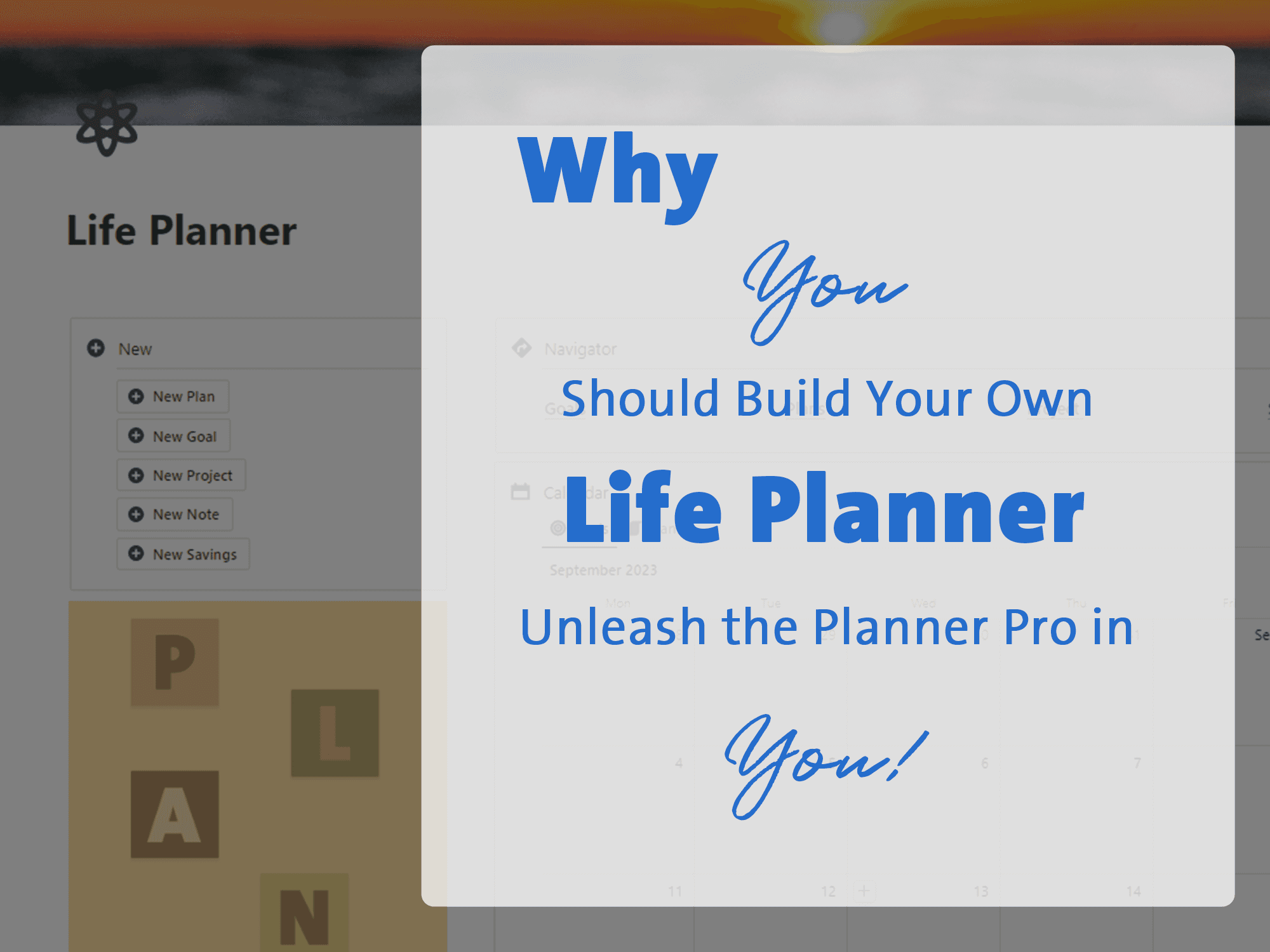
Sep 29, 2023
Productivity
Have you ever felt like life is a never-ending rollercoaster, and you're just along for the ride, hoping for the best? That's where a life planner comes into play. In this article, we'll explore why you should take the reins of your life and build a personal life planner that's as unique as you are.
Read Post
⇗
Stay On Track with Notion: Mastering Custom Reminders for Ultimate Productivity!
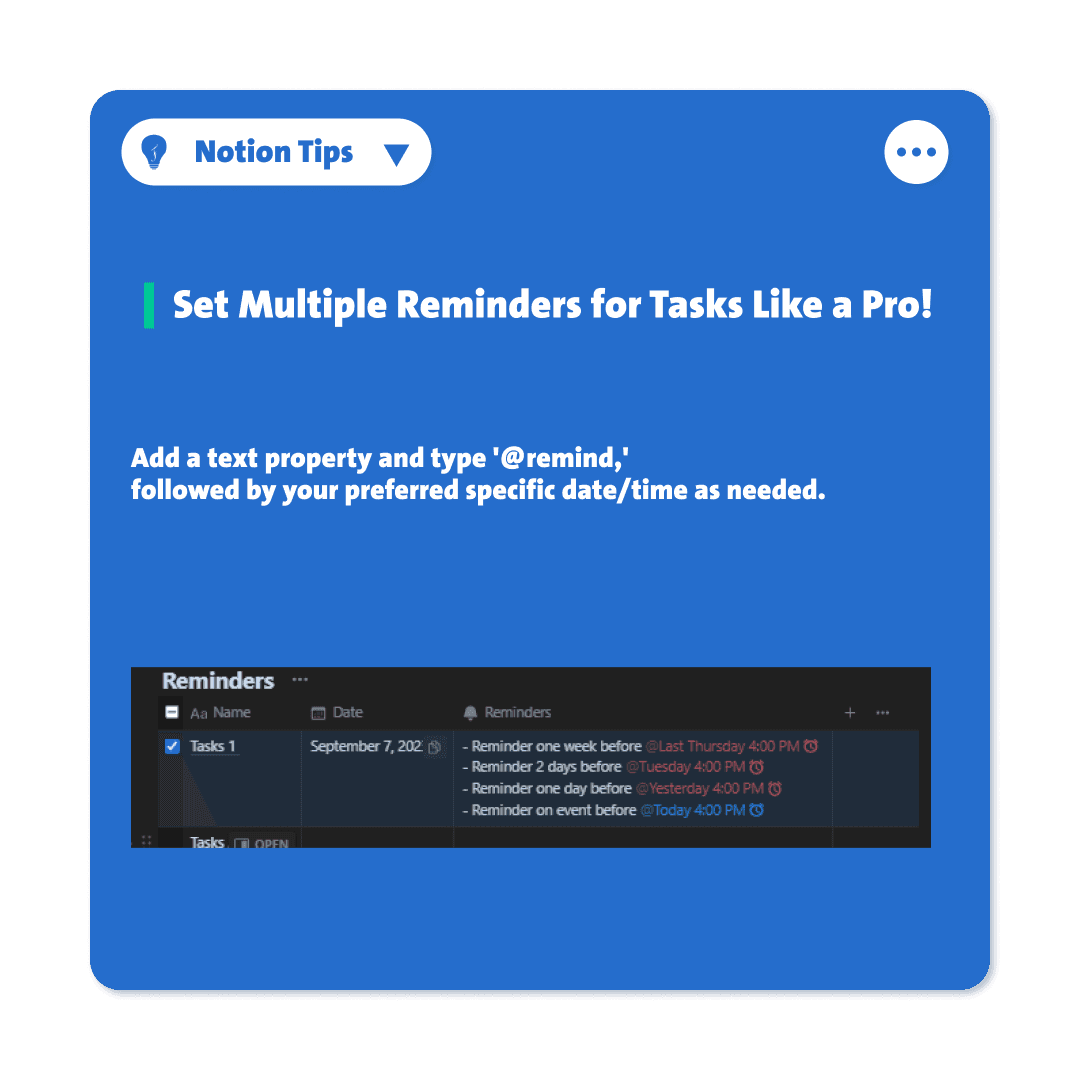
Sep 28, 2023
Tips
These days can be a bit of a rollercoaster, right? So many tasks, and oh, those distractions! 😅 Sometimes, I feel like I'm losing track of time and my to-dos.
Read Post
⇗
Cool and Clean: Mastering 'Round' Syntax in Notion Formulas
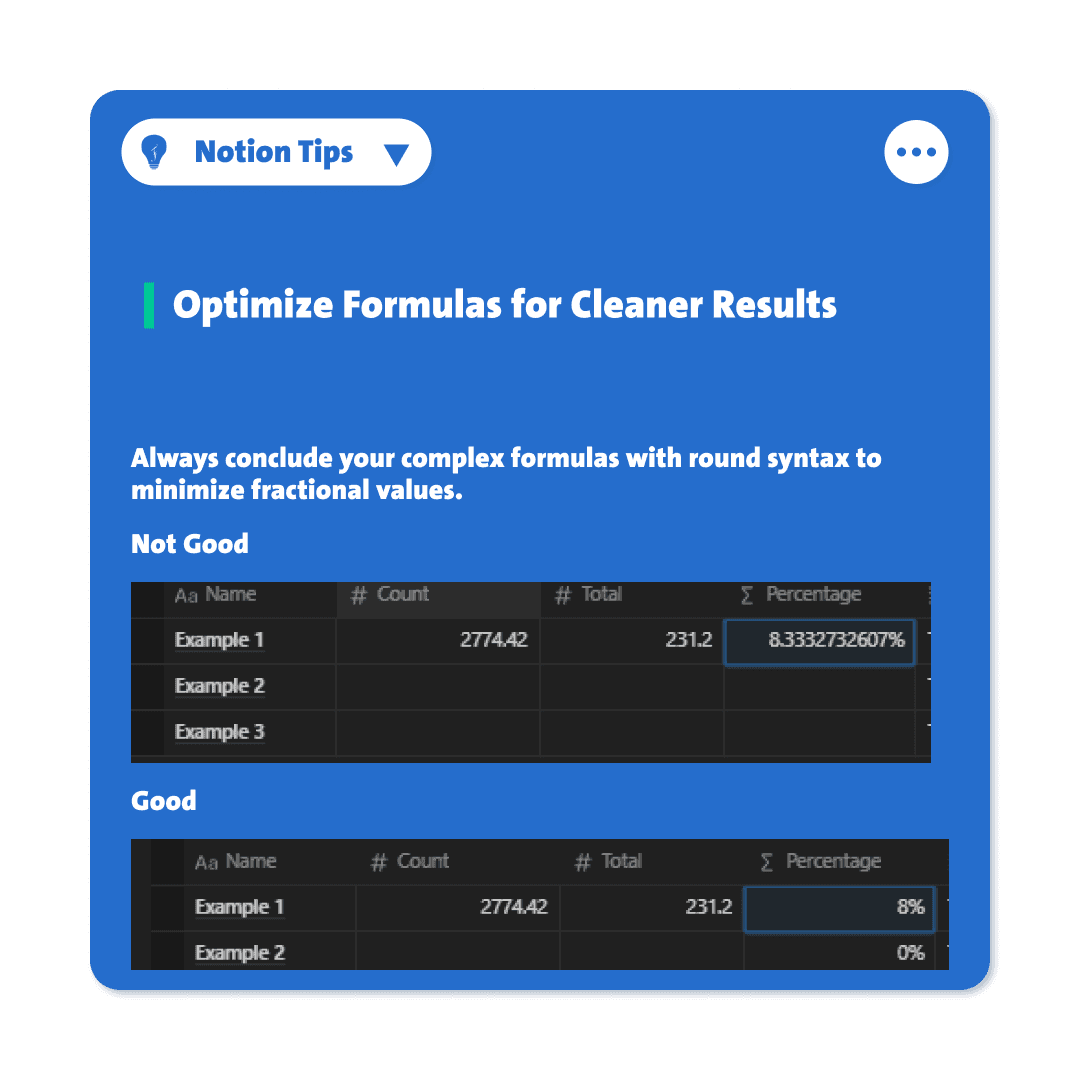
Sep 14, 2023
Tips
Ever come across this ugly: 33.3333333333%? Oh yes, it's the superstar of numbers, and we've all seen it one too many times, right? But why, oh why, does it have to be this way? It's like the number version of an overcrowded bus—ugly and chaotic. 🚌
Read Post
⇗
How to Optimize your "If" formulas | Mastering 'If' Conditions: Formula Secrets Unleashed!

Sep 7, 2023
Tips
Today, we've got a tip that's cooler than the flip side of the pillow. 🛏️ It's the kind of tip that might make you say, "Duh, I've been doing this since the Stone Age!" But guess what? Not everyone's been rocking the formula boat as smoothly as you might think.
Read Post
⇗
How to Clear Your Gallery View of Empty Properties
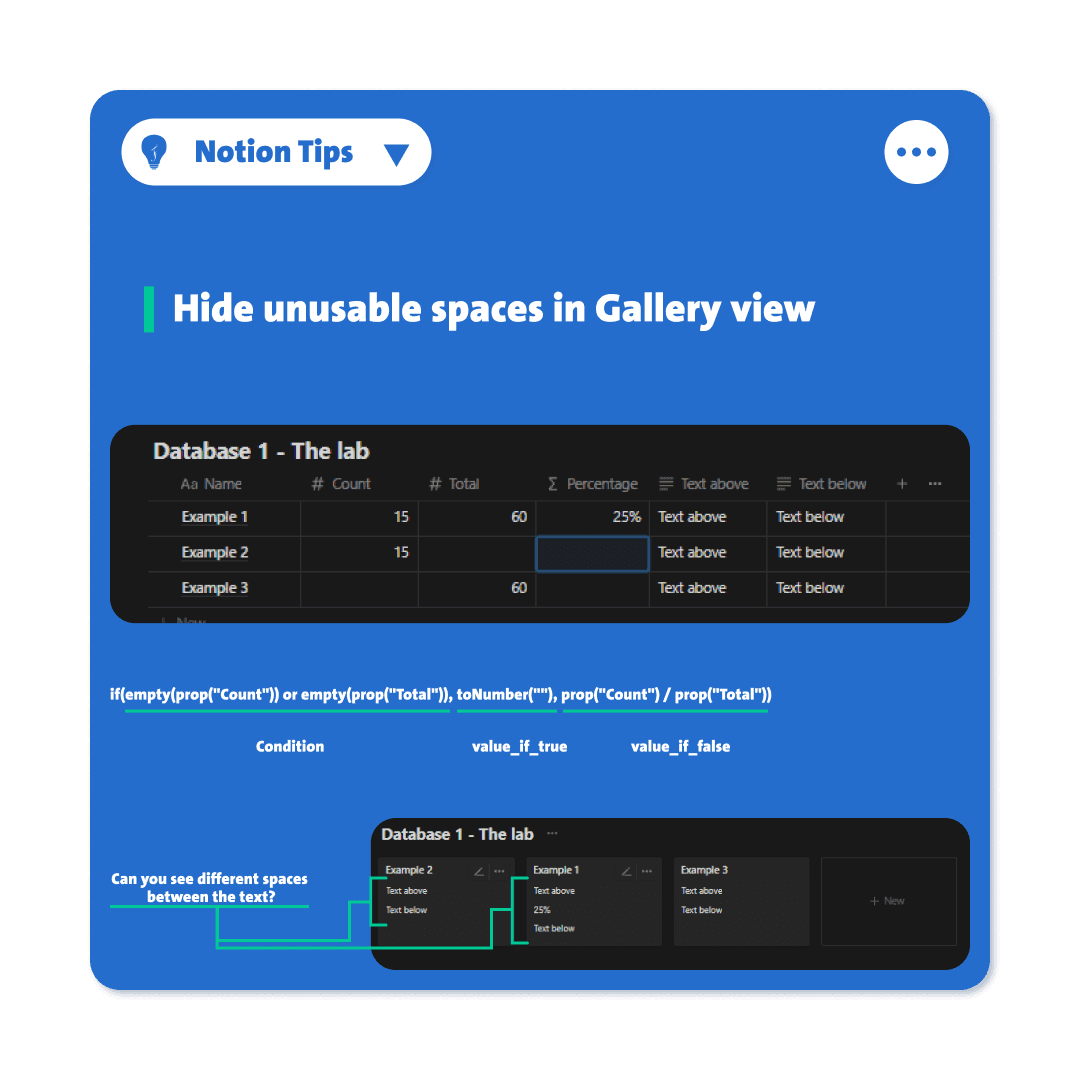
Sep 1, 2023
Tips
If you've been using formulas, you've probably noticed that in a gallery view, empty spaces or zeros can be a bit unsightly, right?
Read Post
⇗
How to Make a Relation Between Databases in Notion
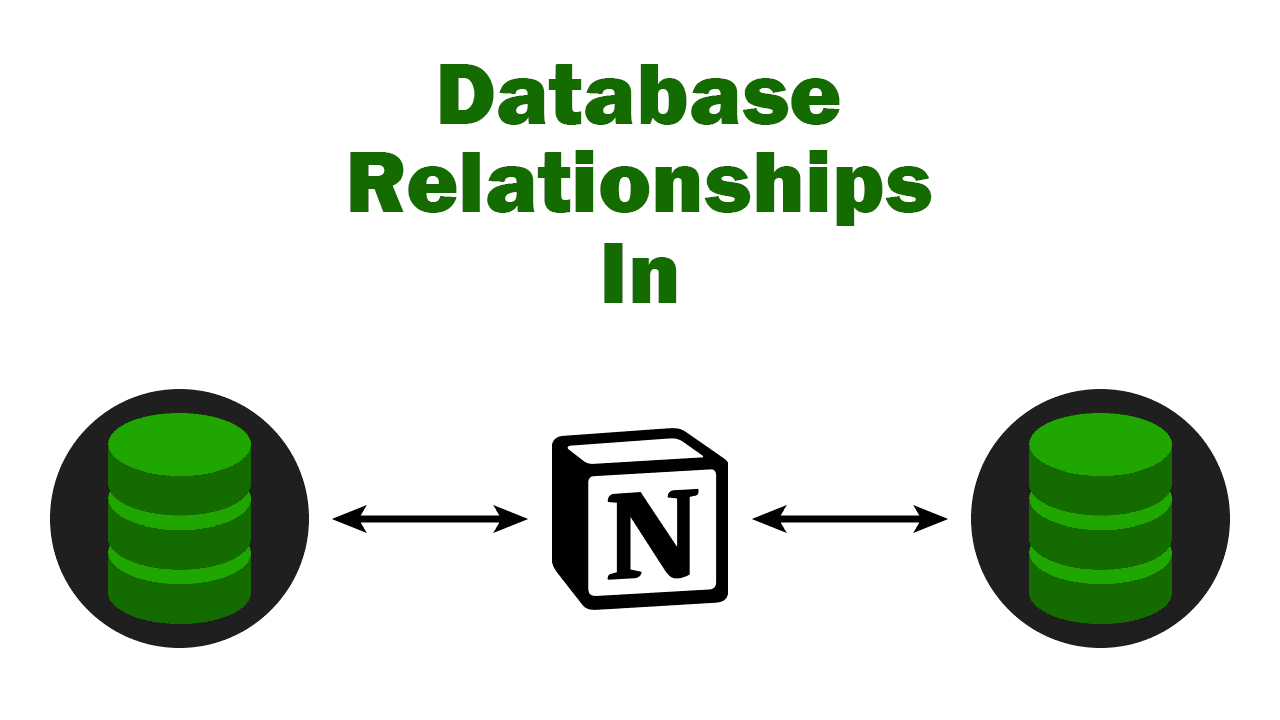
Jun 5, 2023
Tips
Database relationships are a fundamental concept in database management. They refer to the way two or more tables are connected or linked to each other based on their data attributes.
Read Post
⇗
How to manage your Money as a professional
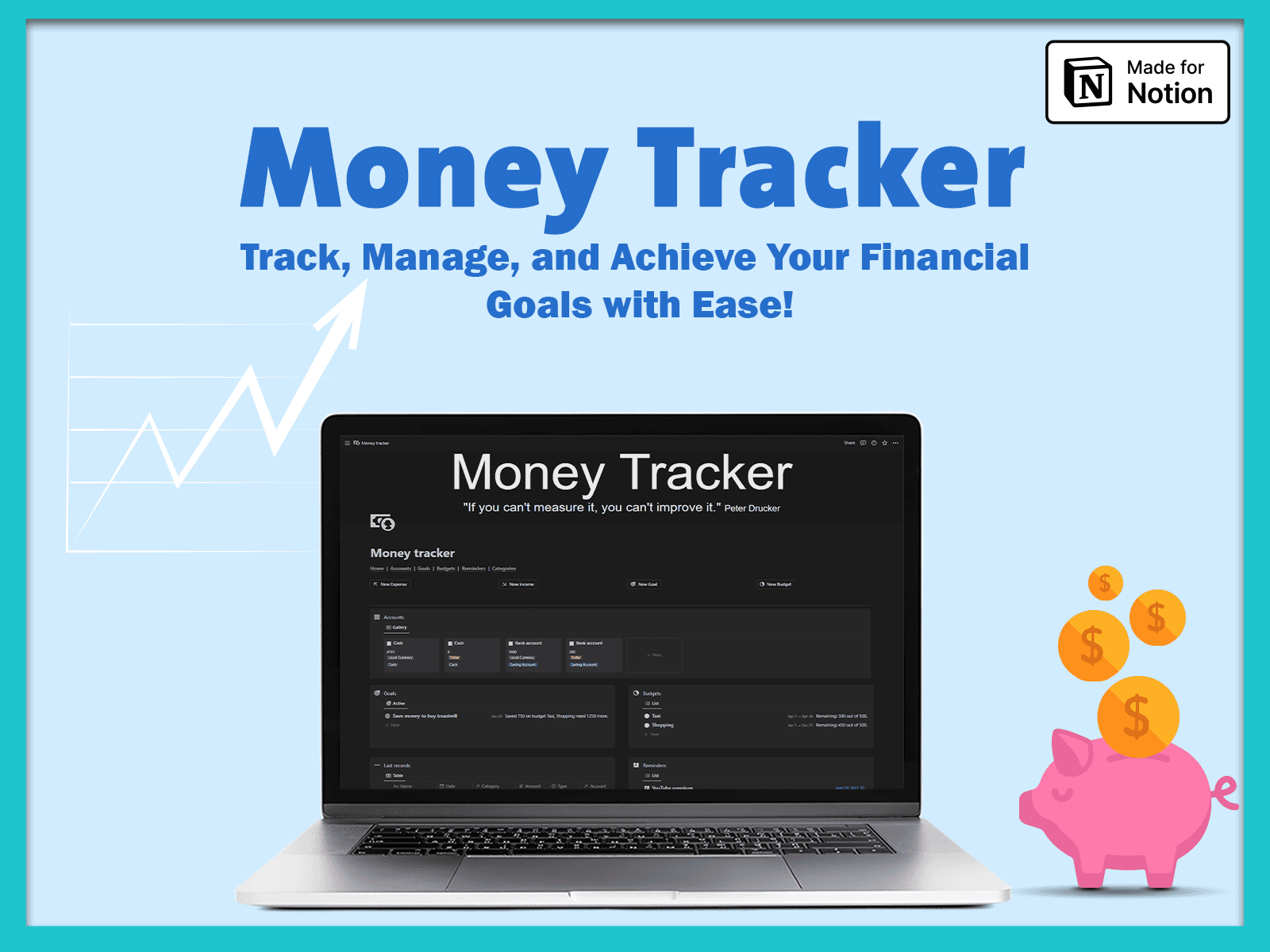
May 13, 2023
Productivity
The Money Tracker Notion template is a powerful tool for managing your finances. It is designed to help you keep track of your accounts, budgets, expenses, subscriptions and goals all in one place.
Read Post
⇗
Organize Your YouTube Experience with This Powerful Notion Template
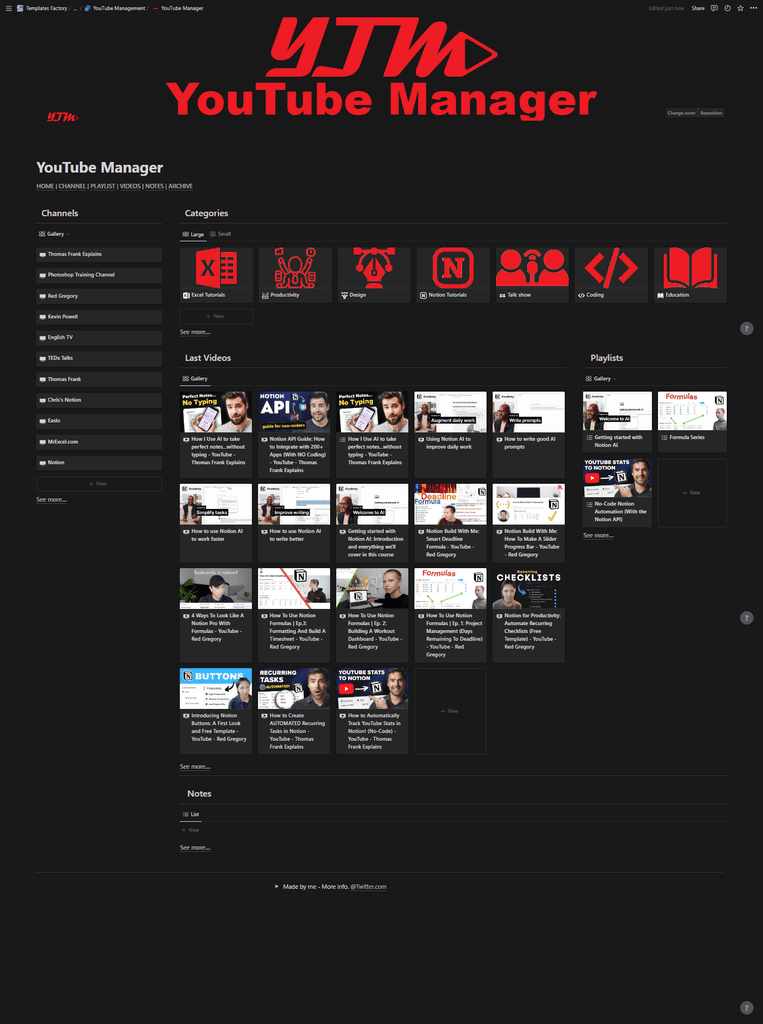
May 1, 2023
Templates
If you're a YouTube enthusiast, you're familiar with the challenge of organizing channels, playlists, and videos. Discover how a dedicated Notion template can simplify your YouTube experience and content discovery.
Read Post
⇗
Benefits of Budgeting and Budget Techniques

Apr 30, 2023
Templates
Budgeting is a fundamental aspect of managing personal and business finances that helps individuals and organizations control their spending, allocate resources effectively, and plan for the future. In this article, we will explore the benefits of budgeting
Read Post
⇗
Financial Knowledge: Why It's Essential for Your Financial Health and Wealth

Apr 23, 2023
Tips
Financial knowledge is one of the most important skills you can possess in today's world. It enables you to make informed financial decisions, plan for your future, and avoid financial pitfalls that can lead to debt and financial instability
Read Post
⇗
How the P.A.R.A. System and a One-Page Template Can Help You Simplify Your Life and Achieve Your Goals
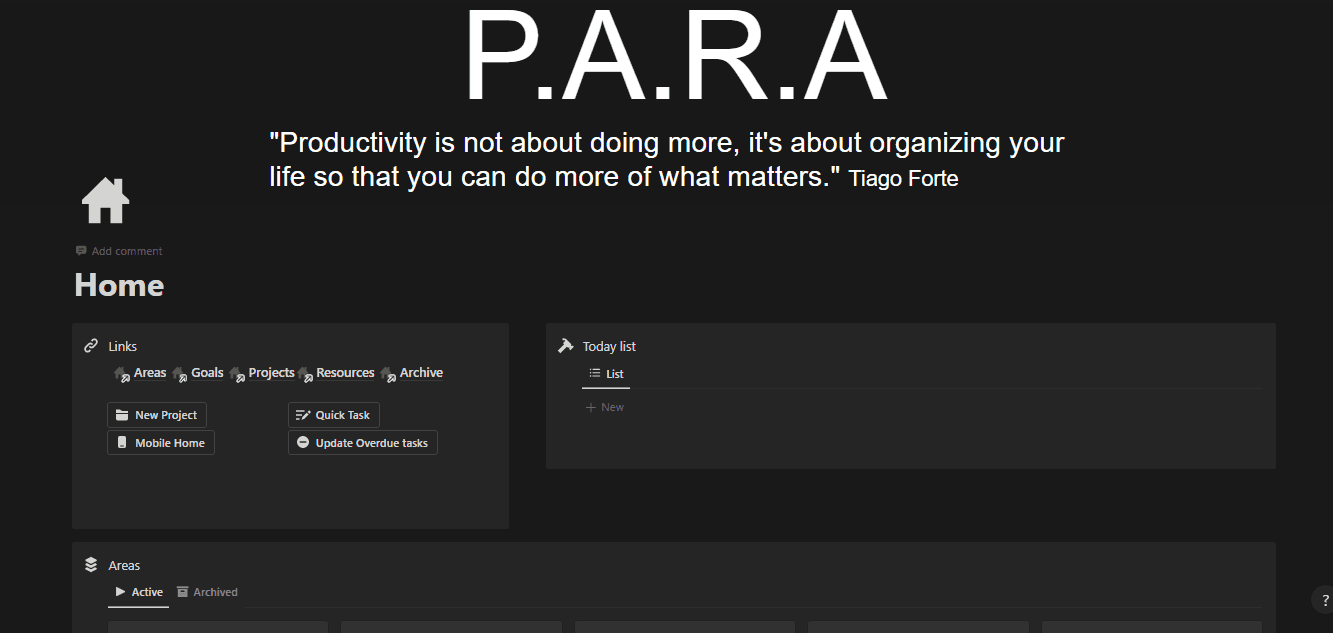
Apr 9, 2023
Templates
The P.A.R.A. system, which stands for Projects, Areas, Resources, and Archives, is a productivity framework created by Tiago Forte. It's designed to help individuals and teams organize their digital lives by separating information into different categories.
Read Post
⇗

